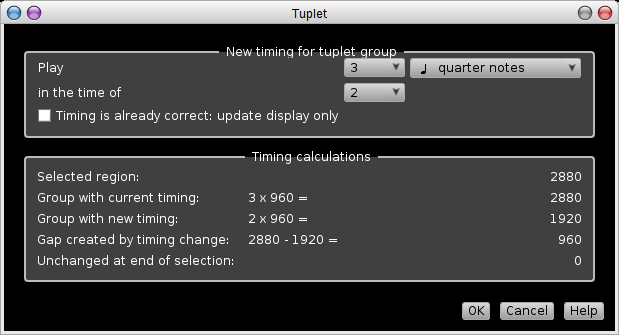Triplets and other tupletsA triplet group consists of three notes or chords played in the time of two. (More precisely, it consists of notes with a total duration of three arbitrary units played in the time of two of those units.) We use the word “tuplet” to describe the general situation in which notes with a total duration of any given number of units are played in the time of a different number of those units: nine notes in the time of eight, or six in the time of four, or a crotchet and a quaver in the time of a single crotchet, or even two notes in the time of three. (At present Rosegarden does not support the last example — tuplet groups must always be played with a shorter duration than written.) You can make a triplet by first selecting the notes and going to Phrase → Triplet (Ctrl+R). To make a tuplet, select the notes and go to Phrase → Tuplet (Ctrl+T)to get to the tuplet dialog. The triplet and tuplet menu work by taking an existing series of notes or rests and squashing them so they play quicker, filling in the left-over space at the end of the series with a final rest and drawing the whole as a tuplet group. You can therefore create a new series of triplets by entering the first two notes of the series (in their normal form), making them into triplets, and then filling in the rest left over by the triplet operation with the final note of the triplet. Or you can apply the triplet operation before you enter any notes, thus turning the original rest itself into triplet form, and then insert the notes of the triplet on top of it. Some examples may help: To specify a general tuplet group, we need to know what the base note is (for example, if we play three crotchets in the time of two then the base is a crotchet) and the ratio of the number of base notes written to the number played. |