

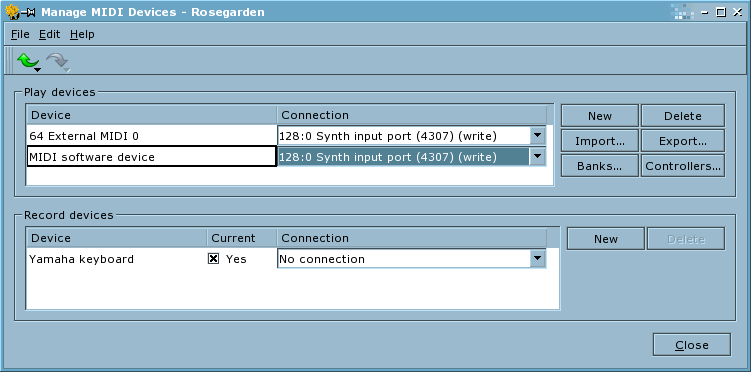
The MIDI device manager dialog shows you the MIDI devices that you currently have available to you, and where they are connected. To reach this dialog, use ->.
As described in the Devices, Instruments and Connections section, by default Rosegarden tries to provide a plausible set of devices for you at startup, and to make sensible connections for those devices. But the default configuration might not always be suitable, and so this dialog allows you to rename devices and modify their connections and play/record direction.
Each of the Play devices listed here provides a target for MIDI tracks to talk to: if you add a new Play device, you will then have 16 new instruments on this device which you can assign tracks to. If you then assign a connection for that device, the tracks assigned to it will play to the appropriate channel (depending on the instrument) of any MIDI synth attached to that connection.
The Record devices listed here represent possible sources for recording MIDI. You can make one or more of them current (so that Rosegarden will listen to them when recording) using the checkboxes on each line, as shown in this dialog.