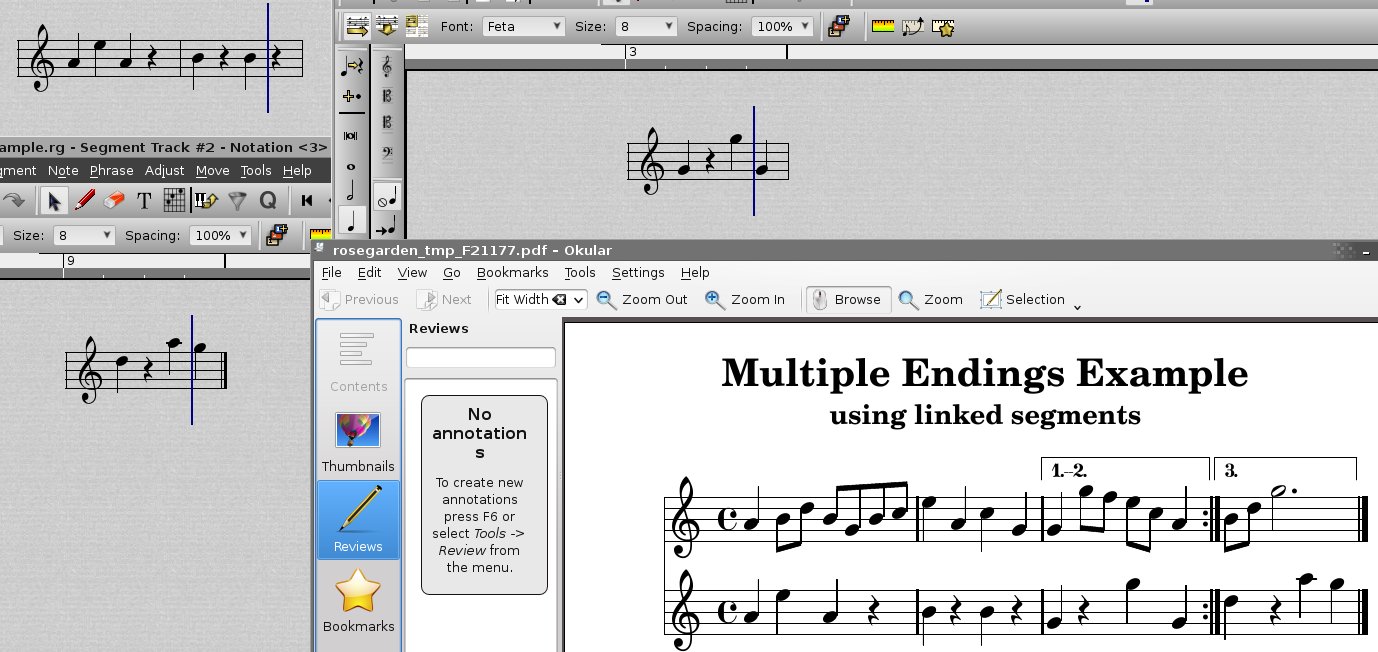Repeats and Alternate Endings using Linked Segments
Copyright © 2011 D. Michael McIntyre
This tutorial was written with Rosegarden 11.11.
Rosegarden 11.11 introduced linked segments, and modified the LilyPond export functionality (used for printing) to become aware of them. As a result, it is finally possible to create a composition that has repeats with alternate endings where you can play the entire composition normally, and still have a compact sheet of music that collapses all the repeats.
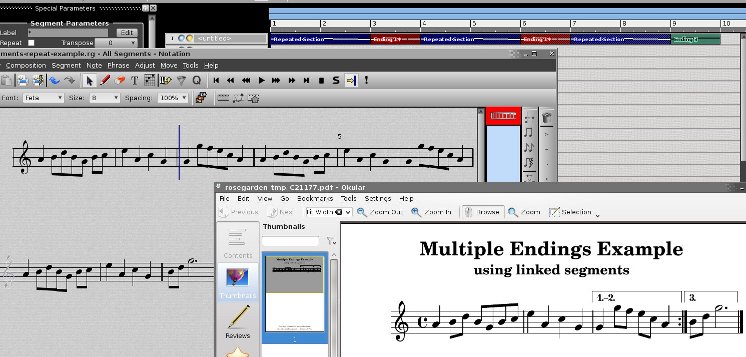
In this demonstration example, the blue segment contains the notes that are repeated three times, the red segment contains the first ending, which is repeated twice, and the aquamarine segment contains the third and final ending.
Here's how to set something like the example up. First use the pencil tool to create a segment that will contain the main body of the melody, that is to be repeated three times:
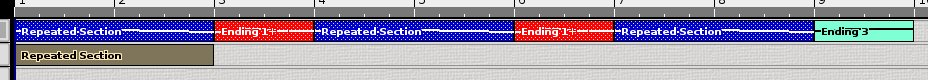
Next, take two linked copies of this segment. Hold Ctrl + Alt while dragging with the arrow tool to create the linked copies. Linked copies are displayed with a different fill pattern to indicate that they are linked.

Now you can select these copies and edit this section in the notation editor. As you enter each note into one of the segments, it appears in all three at the same time.
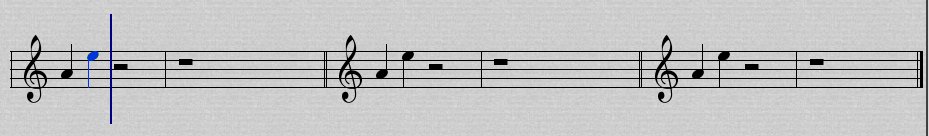
Now add two more segments. The first will contain the first ending (endings 1 and 2), and the second will contain the final ending (ending 3).
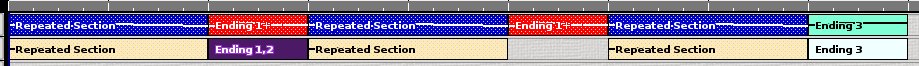
Use the pencil to Ctrl + Alt drag the first ending into position...
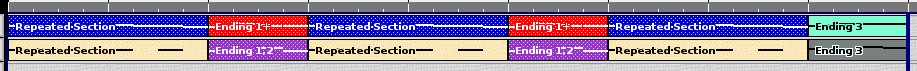
Now you can edit each of the segments (it may be easier to keep them straight if you edit them individually), put all the pieces in the right spots, and everything will be folded up, with repeat signs added, upon printing with/exporting to LilyPond: