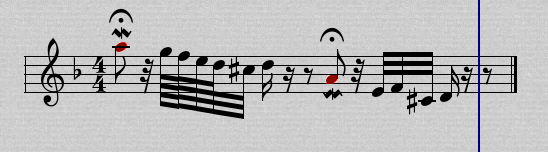Ornaments: Pleasure and Pain
Copyright © 2009 D. Michael McIntyre
This tutorial was written with a pre-release version of Rosegarden Thorn
A new user coming from Finale Notepad found it baffling that putting a mordent symbol on a note did not change anything about the way the note was played.
The way Rosegarden handles this sort of thing is something of a mixture of pleasure and pain. On the pleasure side, you can play an ornament exactly how you want it to sound, instead of depending on some notation interpretation engine to play it for you. On the pain side, you have to draw everything out by hand and convert it into an ornament, which requires some work.
If you don't actually know how to play an ornament, and you were hoping the software would demonstrate it for you, you're completely on the pain side there. Then back on the pleasure side, once you've made an ornament, you can recycle it, and Rosegarden will transpose it for you, and even rescale it in time.
A Famous Mordent
This passage from Bach's Toccata and Fugue in D minor, BWV 565 is right up there with the opening motif from Beethoven's 5th symphony, and it's hard to say which one is more popular, or has been used in more bizarre ways by modern media.

Preparation
This is a fast passage with very short notes, and all versions of Rosegarden I tried have the same problems trying to make sense of it as written notation. It is pretty hopeless, so we will start by drawing it out by hand.
First, we'll draw out the mordent itself, as it actually sounds, not as it's supposed to look in the end. I've used tied notes to fill up the remainder of the 8th note so it's easier to add everything up in my head.

Now we'll fill in the rest of the first phrase, ignoring the fermata for now.
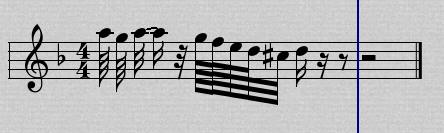
Creating an Ornament
Now we want to select the notes that make up the mordent itself...

...and use Note -> Ornaments... -> Make Ornament...
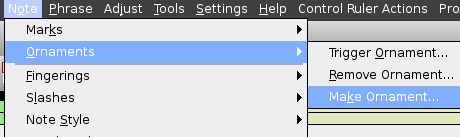
...which brings up the Make Ornament dialog. The base pitch for this ornament should be A, so the dialog has guessed correctly. We can change the default name if we desire...

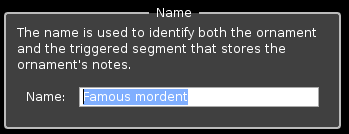
After clicking OK, the series of short notes we entered originally has been replaced with a new single note in red.

Now we can select this note and add the missing fermata, and the mordent symbol. Note that Rosegarden doesn't interpret the fermata either. There is also an old bug about a fermata over a rest. If you put a fermata over the 16th rest, it won't show up, and it won't export to LilyPond, even though the fermata does actually exist internally. I don't suppose we'll be fixing that anytime soon, given the number of horrible gut wrenching problems I've discovered while using the bleeding edge new Rosegarden to get this far. Oh well. At least you know you're not going crazy if you do try to add that fermata.

Recyling the Ornament
Now that we've entered the mordent once and created a "triggered segment" out of it, we can recycle the existing ornament everywhere one of these mordents occurs in this piece. Continuing along in this first bar, the next 8th note A is another mordent that plays exactly the same figure as the first one. Enter a simple 8th note at the right spot and pitch...

...Then while it's still selected, use Note -> Ornaments... -> Trigger Ornament...
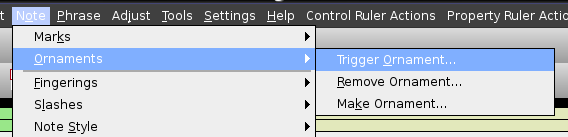
...to bring up this dialog. We'll want to draw this as a mordent, not a trill, and we want to trigger "Famous mordent." If we leave [x] Adjust pitch to note checked, Rosegarden will transpose the figure relative to the new center note we've selected.
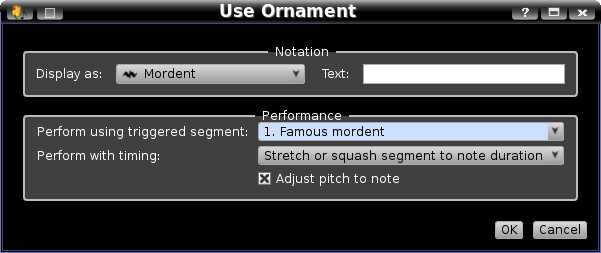
The note we entered has become a trigger note with the mordent symbol already attached.

And now we finish up the bar, and could continue recycling the mordent in this fashion...