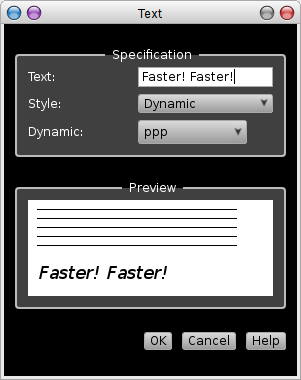Text, Lyrics, and LilyPond directives
A staff can contain various sorts of text, in text events. There are three basic classes of user-editable text event: single text items used for point annotations etc., and lyrics, plus a third type used especially for tweaking LilyPond export. User-editable types can be created (and so associated with a particular time in the staff) using the text tool, which is available on the  button in the toolbar. Lyrics can also be created this way, but are more easily created using the lyric editor.
button in the toolbar. Lyrics can also be created this way, but are more easily created using the lyric editor.
To add a piece of text, select the text tool and click at the point where you want to add it. If you want the text associated with a particular note or rest, it may be helpful to click the T cursor directly on that note, so as to ensure proper placement in time. A dialog box will appear, into which you can type the text and choose its intended purpose from the drop down Style box. Rosegarden prefers to store what the text is for, rather than how it should look; this is so that in future we may be able to configure how the various sorts of text are presented.
The available purposes (or styles) are:
Dynamic
Used for minor local indications such as the dynamic marks “p”, “mf” etc. Shown below the staff in small italic type.
Direction
Used when indicating significant changes in style or mood. Shown above the staff in large roman type.
Local Direction
Used to indicate less significant changes in style or mood. Shown below the staff in a smaller bold-italic roman type.
Tempo
Used to indicate significant changes in tempo. Shown above the staff in large bold roman type.
Local Tempo
Used to indicate more minor or local changes in tempo. Shown above the staff in a small bold roman type.
Chord
Used to indicate chord changes for guitarists, etc. Shown above the staff in a small bold roman type.
Lyric
Although lyrics are usually created in the lyric editor, they can also be entered word by word if necessary using this style. This style is shown below the text in a small roman type.
Important
Warning: if you enter lyrics this way and later edit the staff's lyrics using the lyric editor, any lyrics entered this way may be modified or moved if their positioning is not compatible with that expected by the lyric editor.
Annotation
Used for helpful text that is not strictly considered part of the score. Shown below the staff, boxed-out in a yellow sticky-label-style box. These may not be visible initially, and can be turned on via Settings → Show Annotations
LilyPond Directive
Used as the mechanism for exporting special tags that are only understood by the LilyPond exporter. These provide a means to extend Rosegarden's capabilities beyond what it can do within its own native interface. Shown above the staff, in a green box. These may not be visible initially, and can be turned on via Settings → Show LilyPond Directives
For many of the styles, a new combo box will appear that allows you to select from a variety of commonly-used texts appropriate for that style, such as “Allegro” and “ritardando”. Selecting one of these texts saves typing, but in no way impedes your ability to type your own text by hand, should you so desire.
You can also edit text after creating it, by clicking on the existing text with the text tool. See LilyPond directives for more information on format.