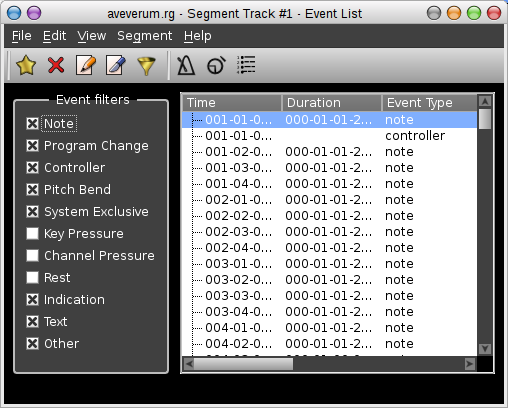The Event List editorThe Rosegarden Event List editor shows the events in a single segment in a raw form, and enables you to edit the precise properties of those events individually. It can be accessed in the track editor or main window through Segments → Edit With → Open in Event List Editor (E). By checking the event filters you can narrow down the events you wish to work with. If it isn't ticked you don't see it in the editor. |