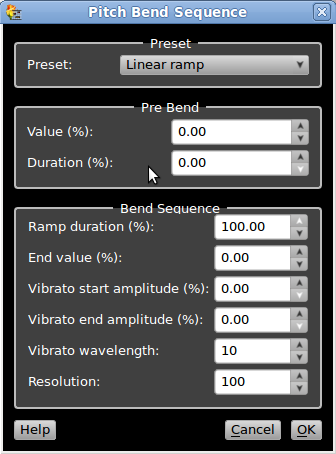Table of ContentsCreating a series of pitch bend eventsYou can create a series of calculated, machine-generated pitch bends by using the Pitch Bend Sequence dialog. UsageOpen matrix editor and select the events you want to apply the bends. Please note that the events you select are not modified, the selection is only used for start and end times of bends. Select Edit → Insert Pitch Bend Sequence… from menu. The dialog should open. ParametersPresetYou can select from 3 predefined presets and 1 user defined. UserThis preset stores previously entered parameters. Linear rampRamps pitch from value defined in pre bend box to end value of bend sequence box. Fast vibrato arm releaseThis simulates the effect that's possible with certain types of guitar vibrato bridges (some people falsely call these tremolo bridges). VibratoGenerates a vibrato. You need to specify start and end depth of vibrato by entering a values in pre bend and bend sequence boxes. Pre BendAt the beginning of the selected range it's possible to insert a bend (pre bend), then after a definable delay (duration) the actual sequence begins. Value (%)Value of the very first pitch bend inserted in per cents. -100 % is lowest and 100 % highest possible pitch. 0 is neutral or “normal”. Duration (%)Duration of the pre bend compared to whole selected range. If set to 100% no bend sequence is applied. Bend SequenceIn this box you specify the parameters for the series of bend events. Ramp duration (%)Duration of the linear ramp in per cents compared to time of selected events minus time of pre bend. Ramp ends before the sequence if lower than 100%. End value (%)The pitch at end of the ramp in per cents. Vibrato start amplitude (%)This defines amplitude of the vibrato at beginning of the bend sequence. Vibrato end amplitude (%)This defines amplitude of the vibrato at end of the bend sequence. Vibrato wavelengthThis defines frequency of vibrato. Defined as resolution units. See below. ResolutionSequence is divided in this many pieces. Also see |