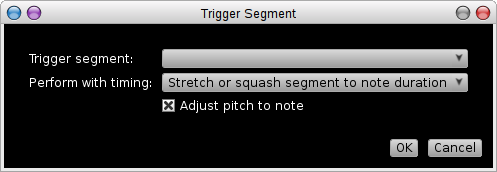Triggered segmentsA triggered segment is a segment that does not appear on the main canvas and is not positioned at a particular time or on any particular instrument, but is instead triggered during playback by one or more notes in other segments. These triggering notes serve as a shorthand for the full triggered segment, in the same way as written ornaments such as trills in notation serve as shorthand for the notes that make up the trill. One use of triggered segments is in fact for playing ornaments. Rosegarden can optionally stretch or squash each triggered segment to match the duration of the note that triggers it, and can raise or lower the pitch and velocity of the segment likewise to match. A triggered segment is played on the same instrument as its triggering event. You manage triggered segments through a window available via the Segments → Manage Triggered Segments option in the main segment canvas. To make a new triggered segment, copy a segment or part of a segment to Rosegarden's clipboard, then use the Edit → Paste as New Triggered Segment menu option in this manager window. You can then set a particular note to play this triggered segment instead of the original note, using Adjust → Trigger Segment… in the matrix or Note → Ornaments → Trigger Ornament… in the notation editor. When triggering a segment, you will be offered a choice for how it is played in terms of timing, because the triggered segment (or ornament) may have a different underlying duration from your triggering note. The options for playback timing are: As stored Play the triggered segment with a start time coinciding with that of the note, and at the original speed. Keep playing the triggered segment until it ends, even if it is longer than the triggering note. Truncate if longer than note Play the triggered segment with a start time coinciding with that of the note, and at the original speed. If the triggered segment is longer than the triggering note, truncate it so that it ends at the end time of the note. End at same time as note Play the triggered segment with its end time coinciding with the end of the note, and at the original speed. This means the start of the triggered segment may be chopped off if it is longer than the triggering note. Stretch or squash segment to note duration Speed up or slow down the triggered segment so that it fits exactly into the duration of the triggering note. This is the default. A triggered segment may contain silence at the start or end, and this will be “played” (and stretched or squashed if appropriate) as well as the notes and other events in the segment. It is not currently possible to make a triggered segment start playing before the start time of its triggering note. You also can't trigger a segment from within another triggered segment, and you can't trigger audio segments. To edit the contents of a triggered segment, either double-click on it in the manage triggered segments window, or double-click on any note that triggers it. Apart from editing the notes in the segment, you can also change the duration of the segment itself from the Edit menu of the resulting event list view. Remember that editing a triggered segment will affect all the notes that trigger it, not just the one that you double-clicked to get to the editing window. See also Expand Figuration.
2] For reference, Rosegarden uses a frequency-domain time-stretcher based on a phase vocoder with phase-locking at percussive transients. This usually produces good results with stable harmonic sounds such as pads and basses as well as purely percussive sounds such as drum loops, but is less effective for composite material or music with soft or breathy note onsets. |