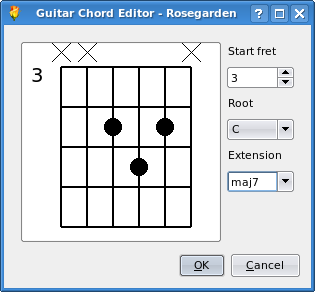Like text, it is possible to add guitar chord diagrams to a notation track (or to edit previously added ones). This is done by toggling the button, and then clicking on the same area as for adding text. This will open the Guitar Chord dialog. With it you can select which guitar chord diagram you want to add from a chord dictionary which comprises most of the common chord fingerings by specifying a chord's root and its extension. For convenience, the fingerings are sorted in three different categories : , and . These categories are actually based on the chord extension (A7 is a beginner chord, while A13 isn't), not on the fingering itself, so you can still see "advanced" chord fingerings listed, even in beginner mode.
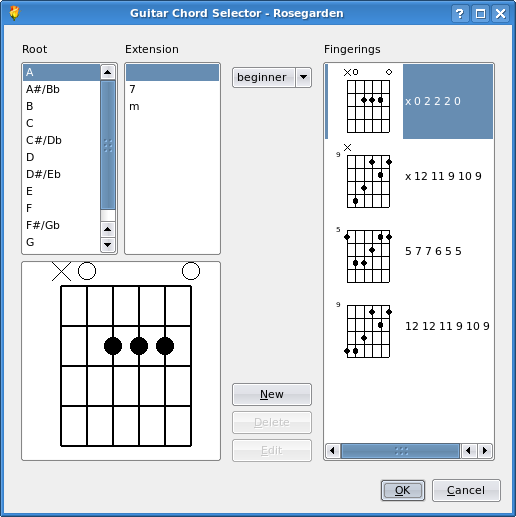
It is also possible to add your own fingerings if needed. To do this, click on the 'New' button. This will pop up a chord editor, where you can "draw" which fingering you want to add, and specify its root, chord extension, and starting fret number.