

Rosegarden is a multi-purpose program: it is a notation editor, but it is primarily a sequencer and editor for performed music. And in performance, of course, the times and durations of notes are rarely as precise as they are on a printed score.
This means that it's often desirable for Rosegarden to do a lot of tidying of the basic note times and durations when attempting to make meaningful notes to show in the notation editor. This is a kind of quantization, but a kind that requires a surprising amount of guesswork to do well. Rosegarden includes a quantizer designed to do a slightly better job of this than the plain grid quantizer.
Applying quantization strictly for notation is rather unimaginatively referred to as “notation quantization”: it only applies to the notes you see and edit in notation, and doesn't affect the notes that play, or that you edit in other views such as the matrix. This quantization is automatically applied to music imported or recorded from MIDI, although not all of its possible capabilities are enabled by default.
There are two ways to see which notes have been quantized for notation. By default, each notation view contains a raw note ruler (in the group of rulers above the score) showing a rectangular block for each note. This block is positioned so as to represent the time and duration of the note as performed, but with the top and bottom edges of the rectangle extended or shortened to represent the time after notation quantization. If this is too much information for you, you can alternatively choose (in the configuration dialog) to show in a green colour all note heads in the score that have had their timings altered by notation quantization.
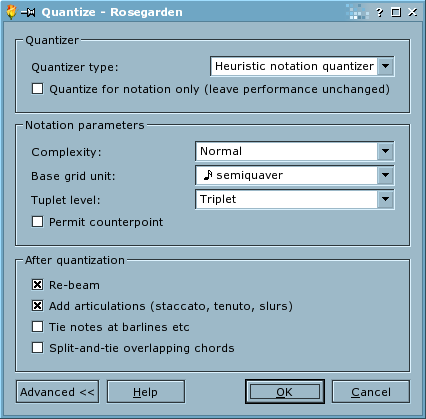
If the quantization Rosegarden has used is not suitable, either for the entire score or for a selection of notes, you can choose to use a different level of quantization or none at all. To apply a different quantization to some notes, select the notes and use the Quantize... menu function (tick the box labelled “Quantize for notation only”). The quantization level or type used by default can be changed in the configuration dialog.
The "complexity" of a notation quantizer is its most fundamental parameter. A "complex" quantizer will be more prepared to accept that complex-looking music is in fact intended to be complex, whereas a "simple" quantizer is more likely to assume that complex-looking music results from an imprecise performance of simple music.
The default setting is intended to produce reasonable results for a fairly wide range of music.
The base grid unit (set to a note duration value) specifies the absolute minimum unit of note that will be permitted to remain in the score after quantization. For example, if set to a semiquaver, all notes will be placed on boundaries of a multiple of a semiquaver, with durations also a multiple of a semiquaver.
The setting of the base grid unit is not quite as significant for a notation quantizer as it is for a plain grid quantizer, because all it does is impose an absolute limit on the level of precision permitted by the complexity parameter. Mostly, when you find a case in which increasing the grid unit produces better results, you've actually found a case in which the quantizer simply didn't do as good a job as it should have been able to with the smaller unit.
The notation quantizer is capable of identifying tuplets (triplets and other time-squashed groups), within reasonable limits. This parameter controls how ambitious it will attempt to be when looking for tuplets, by setting a limit on how many notes per tuplet group it will attempt to identify. If it is set to “None”, the quantizer will not attempt to identify tuplets at all.
Causes the notes to be re-beamed into groups appropriately after quantization. This is usually desirable.
Causes the quantizer to attempt to identify, based on the durations of individual and consecutive notes, which notes should be notated with staccato marks (for notes that fall significantly short of the following note, but not apparently short enough to merit a rest), tenuto (for notes that almost or just overlap the following note) and slurs (for series of notes that meet or overlap).
Causes any notes that are still found after quantization to overlap barlines or to have durations not exactly expressible with single note heads to be split into multiple notes appropriately, and tied. This has the same effect as applying the "Tie Notes at Barlines" function in the notation view.
This parameter is not set by default because it changes the number of note events, which is undesirable when using Rosegarden partly or principally as a MIDI sequencer.
Causes overlapping notes to be split and tied, so as to make strict chords with individual noteheads tied as necessary. This has the same effect as applying the "Split-and-Tie Overlapping Chords" function in the notation view.
This parameter is not set by default partly because it changes the number of note events, which is undesirable when using Rosegarden partly or principally as a MIDI sequencer.