

The Rosegarden Notation editor window includes two graduated rulers, each associated with its own cursor. The rulers are the horizontal strips divided up with tickmarks at top and bottom of the main notation canvas, and the cursors are the coloured vertical lines shown initially at the start of the top staff in the editor. In addition to these main two, there are the ruler, the ruler, and the ruler.
Note that the rulers are only shown in Linear layout mode, and several of them are not displayed by default.
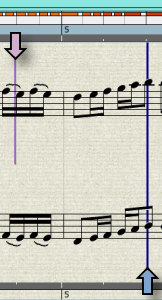
The purple cursor is the insert cursor. It shows the point at which operations such as insert and paste will take place. You can reposition the insert cursor by clicking or dragging on the top ruler, or by clicking with the Select tool on an empty part of the staff (avoiding any events), or by clicking anywhere with Ctrl held down.
You can also use the left and right arrow keys to move the insert cursor one event at a time. If you hold Ctrl while pressing the arrow keys, the cursor will move a whole bar at a time; if you hold Shift, the cursor will select the events as it passes over them.
The blue cursor is the playback pointer. Just like the similar cursors in the main window and the matrix views, this shows the location of the current playback or record position, and it sweeps across the notation while the transport is rolling. It can be repositioned using the bottom ruler.
The raw note ruler is particularly useful when editing quantized notation where the display duration on the page differs from the duration of the actual performance. Enabled via ->->, it draws a small bar above each note, similar to the way notes appear in the matrix. In this example screenshot, you can see how interpreted, quantized notes appear on this ruler. The tenuto notes have full performance durations, while the staccato notes are considerably shorter, and the accented notes have a higher velocity (more red colour) than their neighbors.
Raw note ruler marks only notes in the selected segment in the track. The colour of the selected segment is used in the background of the raw note ruler between the start and end time of the segment.
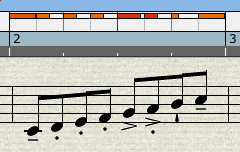
The chord name ruler analyzes the tonality of the piece, and attempts to display which chords are sounding. This is for informational purposes only, and you can neither print nor edit the contents of this ruler.
The tempo ruler displays the global tempo, and provides a vehicle for entering, editing, and manipulating it. It works the same way as the tempo rulers in the main window and the matrix editor. See Tempo Rulers for more information.