

"Quantization" is the process of repositioning notes and other events so that they start or finish on exact beat divisions. It is traditionally used to make an approximate performance into a precise but rather mechanical-sounding one -- either because precision is the desired effect, or for reasons such as making the notes clearer in notation.
For general quantization, use -> in the main window or -> in matrix or notation editors. This shows you a dialog in which you can select the precise quantization parameters you need, and then it applies these to all of the selected segments or notes. (You can also quickly reach this dialog by pressing the "=" key.)
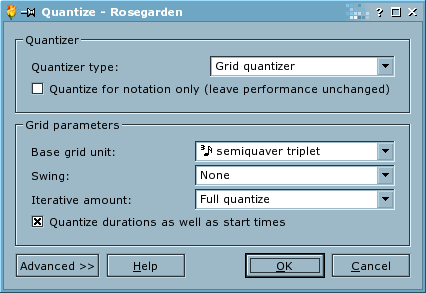
The quantize dialog offers a selection of quantizers, each with its own set of parameters. The quantizers available are:
The grid quantizer moves the start times of notes so that they start at the nearest point on some grid (defined by various parameters of the quantizer). Thus notes that initially vary slightly in start time will be aligned by the quantizer, making for a more precise and mechanical performance.
The legato quantizer carries out a simple grid quantization, and also adjusts the note durations so as to remove any gaps between notes by extending each note so as to (at least) continue until the start of the following one. You can also obtain this legato effect without the accompanying grid quantization using the ->-> function in the Matrix editor.
The notation quantizer attempts to adjust note start times and durations so as to produce readable notation. See Notation from performance data for a description of this quantizer and its uses.
The grid quantizer has the following adjustable parameters:
This is the size of the grid used for quantization.
This is a percentage figure which adjusts the degree by which alternate beats are quantized "late".
If set to None (the default), quantization will be to an even grid spaced according to the base grid unit.
If set to 100%, every second grid line will be placed two-thirds of the distance between the previous and next ones, instead of only half. This will result in notes being quantized to the first and third triplets of a swing beat.
Other settings will produce proportionately varying degrees of swinginess. You can also set this parameter to negative figures (for alternate beats to start early) or to figures greater than 100%.
The default behaviour of the grid quantizer is to move each note exactly onto its nearest grid line. But if you set the iterative amount to something less than 100% (the "Full quantize" default), each note will only be moved that percentage of the distance toward its nearest grid line, resulting in a nearly-but-not-quite quantized effect.
This quantizer may be applied repeatedly so as to try out gradually increasing degrees of quantization, hence the name "iterative". Use ->-> in the Matrix editor to do so.
If this option is enabled, the quantizer will quantize the notes' end times to the same grid as their start times.
The quantize dialog also has an optional Advanced section containing further options for notation quantization.
Another simple way to apply a grid quantizer is to do it in the main window, using the menu on the Segment Parameter Box. If you select some segments and change the value shown in the menu, the segments will immediately be grid-quantized to the resolution shown in the menu.
Finally, there is also a quantize control in the matrix view.