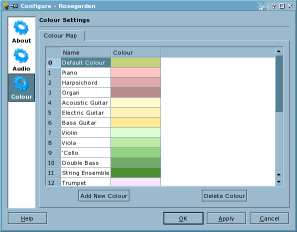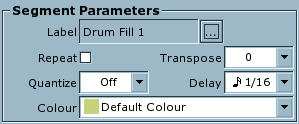
The segment parameter box can be found at the left side of the Rosegarden main window. (If you can't see it, try using ->.) It allows you to modify some aspects of the selected segments.
If a single segment is currently selected, its parameters will be shown in the segment parameter box and can be edited there. If several segments are selected, the parameter box will only show the current values where they are the same for all of the selected segments -- but you can still edit them, and your changes will apply to the whole selection.
Shows the label of the selected segment (or segments, if they all have the same label). Click the "Edit" button to edit the label.
Switches repeat on or off for the selected segments. A repeating segment will repeat until the start of the following segment on the same track, or until the end of the composition if there is no following segment.
The repeated parts of a repeating segment are shown on the main canvas in a fainter colour than the original segment. You can turn them into real editable copies of the original segment either by using ->, or simply by double-clicking on the individual repeating blocks.
Shows the quantization setting for the selected segments. You can change this to quickly quantize the start times of all their notes. For more advanced quantization, use ->. See Quantization for more details.
Shows the transposition (in semitones) currently applied to the selected segments. This transposition is applied when the segment is played, and is not shown in the notes displayed in the matrix, notation or event list editors. You can use this to quickly change the pitch of part or all of a composition, and it is commonly used with segments containing notation written for transposing instruments, such as the clarinet.
Shows the delay currently in effect on the selected segments. You can set a delay here in order to cause an entire segment to play later than written. This delay is applied when the segment is played, and is not shown in the notes displayed in the matrix, notation or event list editors.
You can set a delay either in musical time (by choosing a note duration from the delay dropdown), in which time the exact delay will depend on the tempo, or in real time (by choosing a time in milliseconds from the dropdown).
Shows the colour being used for the display of the selected segments. You can choose another colour from the dropdown, or choose the "Add New Colour" option if you want a colour not in the dropdown.
You can also manage and rename colours using -> (then choose the Colour page on the document properties dialog). The modified colour palette will be saved with the composition in the Rosegarden file.